Installing Miniconda
Miniconda is a minimal installer for Conda, Python, their dependencies and a small collection of packages. Conda itself fulfills two functions:
Conda is a package manager, i.e. think of it as an App Store where you can get apps for your command-line interface (CLI). These apps are downloaded as so-called packages.
Conda acts as an environment manager. One of the difficulties when working with software tools is that these often have dependencies, i.e. need other programs to properly function (which might themselves need other programs and so on). Unfortunately, some programs might, at the same time, conflict with other programs or only work with specific version numbers. It is often difficult to have one universal install in which all of your tools will work predictably at the same time. Instead, an environment manager enables you to configure independent environments, i.e. a set of programs (each also with a defined version) in which one tool or combination of tools works.
The installation instructions below assume that you have already set up bash on macOS or Linux systems or, if you are on a Windows machine, installed the Windows Subsystem for Linux (WSL).
Linux/WSL
In your Terminal (on Windows, switch to WSL), download the Miniconda installer
curl -sL \ "https://repo.anaconda.com/miniconda/Miniconda3-latest-Linux-x86_64.sh" > \ "Miniconda3.sh"
macOS
In your Terminal download the Miniconda installer
curl -sL \ "https://repo.anaconda.com/miniconda/Miniconda3-latest-MacOSX-x86_64.sh" > \ "Miniconda3.sh"
Install Miniconda by entering:
bash Miniconda3.shand follow the prompts, accepting all defaults.
Restart your Terminal. Now your prompt should list which environment is active
 (in this case “base”, i.e. the default).
(in this case “base”, i.e. the default).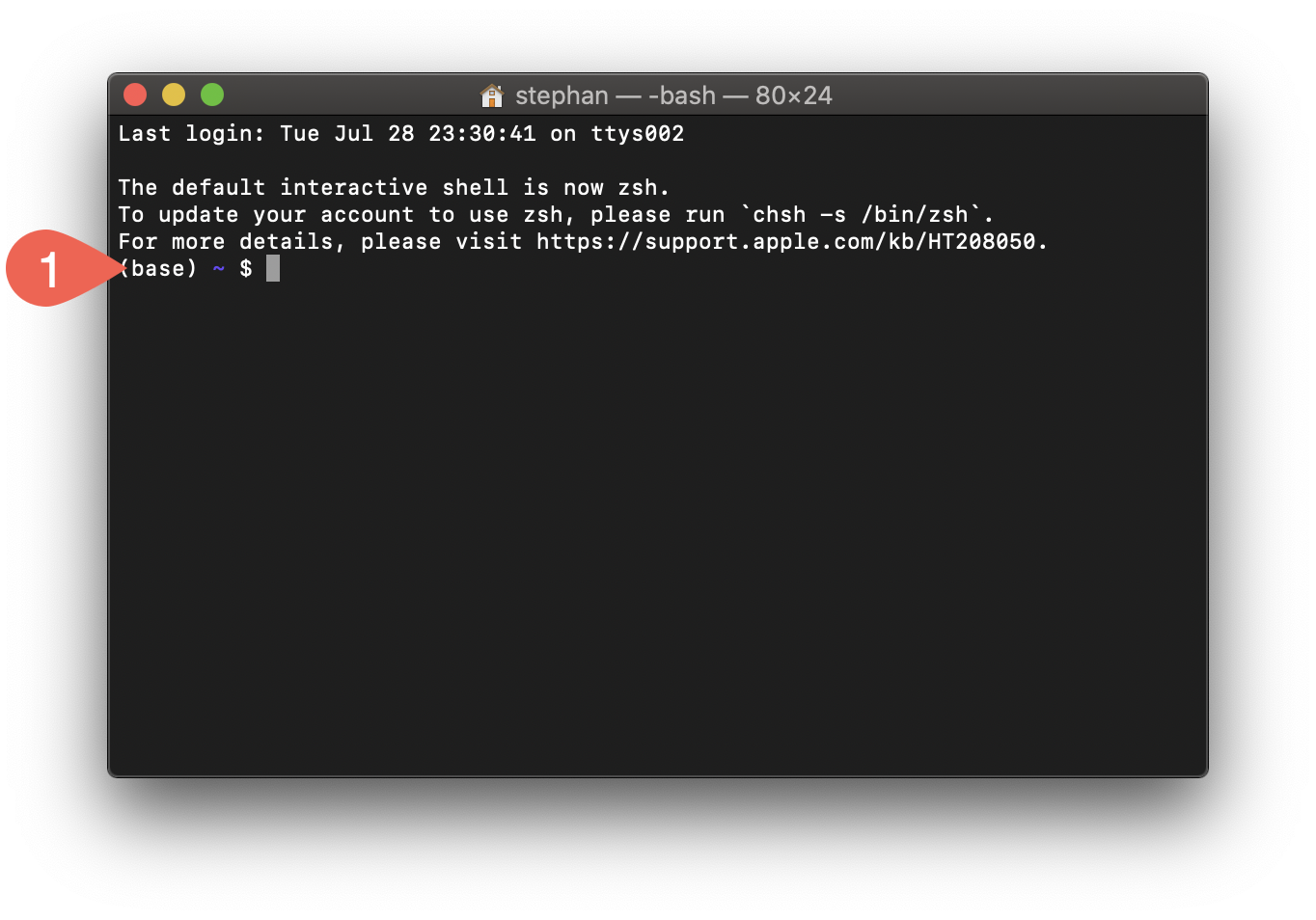
Update Conda using the command:
conda update condaAfter installation, delete the installer:
rm Miniconda3.shFinally, install the program
wgetusing Conda to download any files using CLI:conda install wget