Installing QIIME 2
QIIME 2 is a microbiome bioinformatics platform to analyze amplicon sequence data. The installation instructions below assume that you have already installed Miniconda.
Linux/WSL
In your Terminal (on Windows, switch to WSL), download the configuration file for a Conda environment that also contains QIIME 2
curl -sL \ "https://data.qiime2.org/distro/core/qiime2-2020.8-py36-linux-conda.yml" > \ "qiime2.yml"
macOS
In your Terminal, download the configuration file for a Conda environment that also contains QIIME 2
curl -sL \ "https://data.qiime2.org/distro/core/qiime2-2020.8-py36-osx-conda.yml" > \ "qiime2.yml"
Create a new Conda environment (this also installs QIIME 2):
conda env create -n qiime2 --file qiime2.ymlDelete the environment configuration file:
rm qiime2.ymlActivate the new Conda environment we have created:
conda activate qiime2Your command prompt should now list
(qiime2)as your Conda environment .
.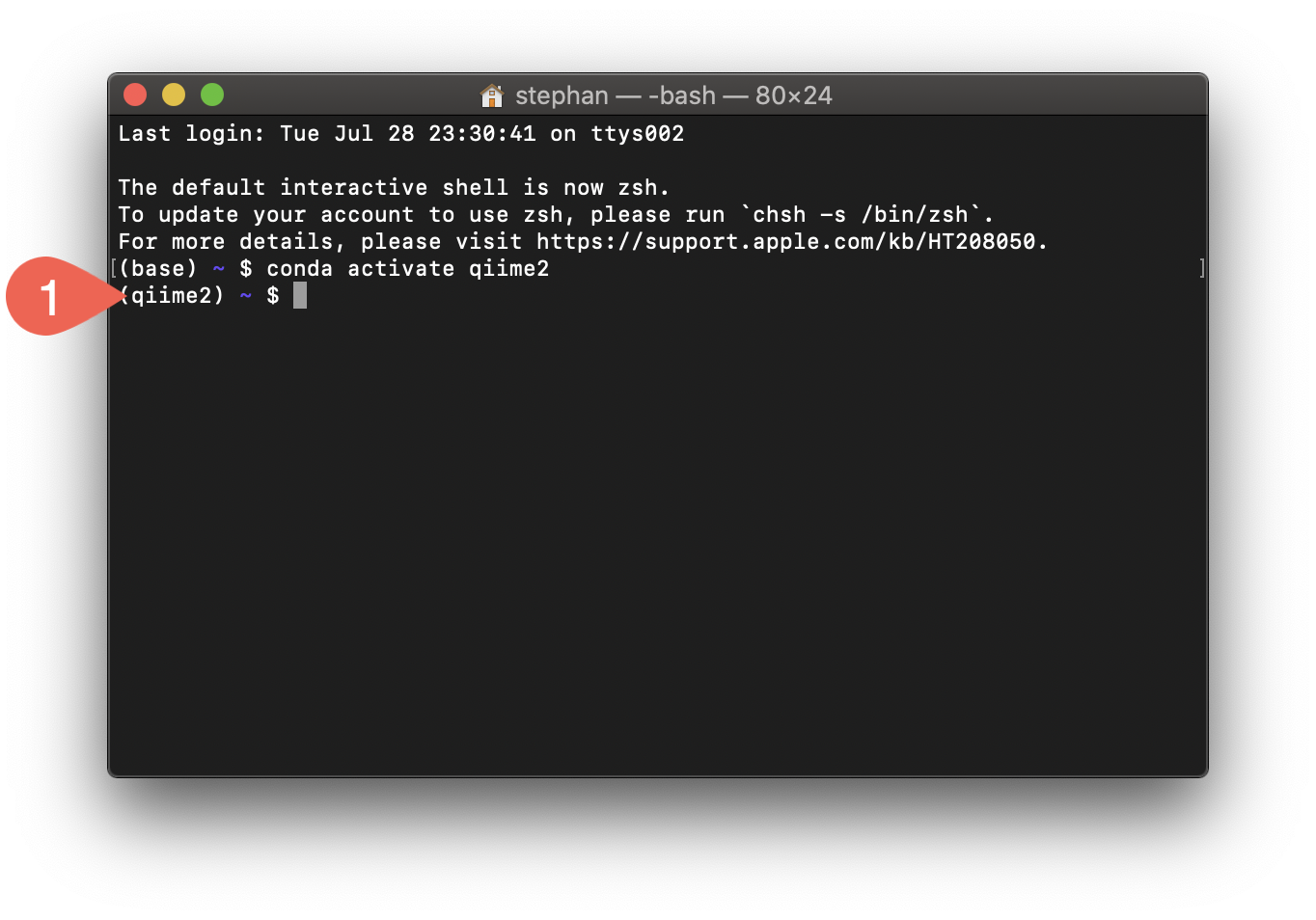
Test that QIIME 2 is installed:
qiime info