Installing the educer package and others
Make sure that you have installed the latest versions of R and RStudio. In RStudio, select the “Console” tab of the left panel
 .
.On Windows 10 only: Download and install Rtools. In RStudio, copy the following code after the prompt
> :
:writeLines('PATH="${RTOOLS40_HOME}\\usr\\bin;${PATH}"', con = "~/.Renviron")In RStudio, install the devtools packages by copying the following code after the prompt
> :
:if (!require(devtools)) install.packages("devtools")Install the educer package by entering the following code into the console
 :
:devtools::install_github("EDUCE-UBC/educer")Update packages by selecting the “Packages” tab of the bottom right panel
 and then click on “Update”
and then click on “Update”  .
. 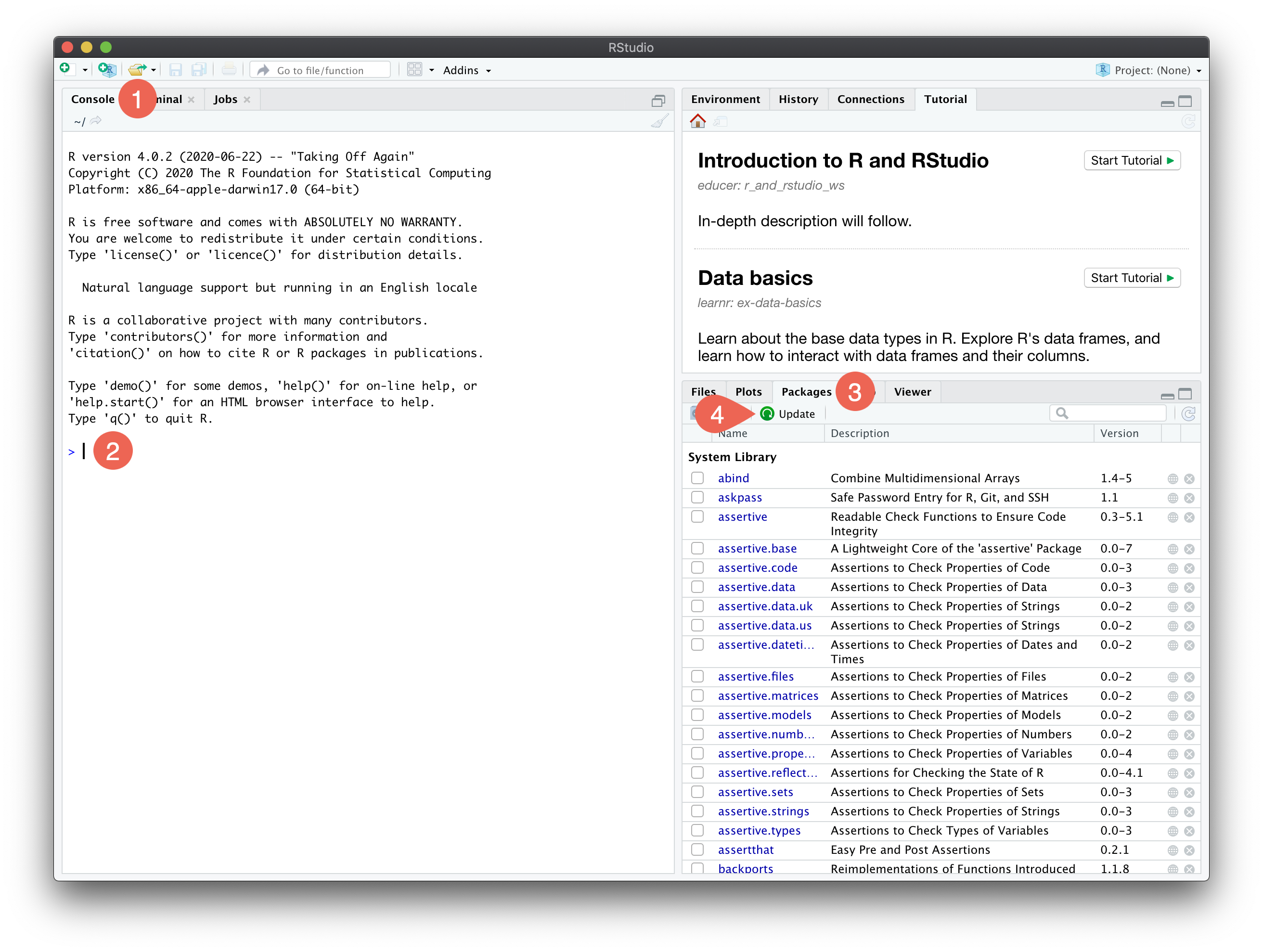
If any packages are listed, first click on “Select All”
 and then “Install Updates”
and then “Install Updates”  .
. 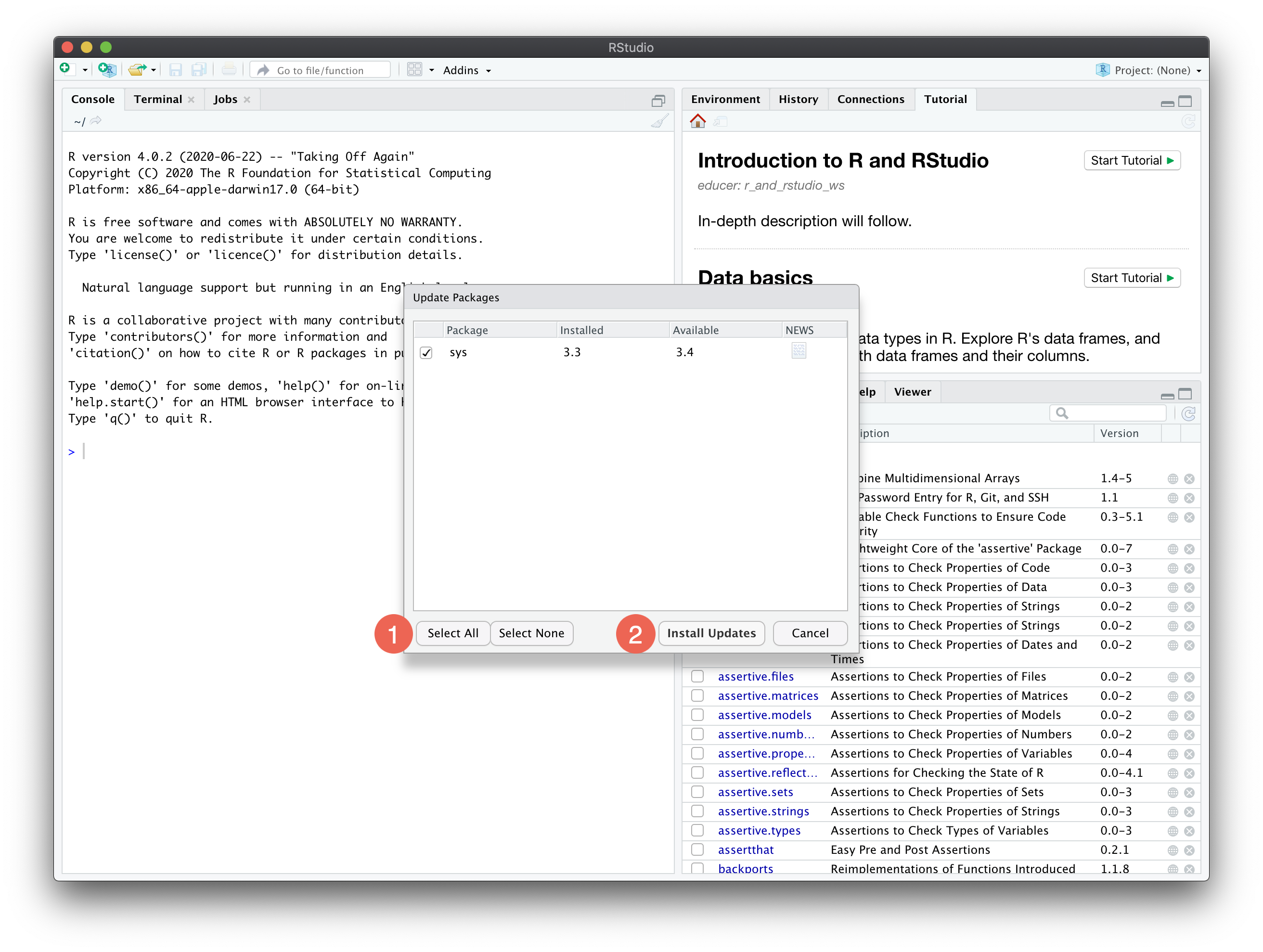
While updating your packages you might be asked
Do you want to install from sources the package which needs compilation? (Yes/no/cancel)in the console. Type
noand hit enter.